Digital cleanup day for individuals
How to do a Digital Cleanup
STEP 1
Clean up your smartphone
Remove all applications that you have not used for a while, or used only a few times. Be honest and bold! Delete all those unnecessary, forgotten, old apps and games that you have downloaded, but not yet even really tried. The chances are you will not magically start using them later either! They consume energy even when they are not in use and can consume hundreds of megabytes during monthly updates.
Remember to delete any user accounts (including emails) and associated data that you created when you were 15 and have not accessed for a decade or more! You will speed up your phone and increase the battery life. It is always worth having as few apps as necessary.
Review your photos and videos. By deleting the unnecessary ones, plus any duplicates, you can free up tens of gigabytes of valuable storage space. See the guidelines on how to clean up your smartphone and tablet.
STEP 2
Clean up your computer hard drive
Sort out your personal computer and delete files that are duplicates, or have become useless. Go through all your photos, deleting duplicates and blurry ones. Check the video files and delete watched or unnecessary ones. Archive the important files. Be prepared to find really amazing things in your computer! See the guidelines on how to clean up your computer and drive.
STEP 3
Clean up your mailbox
Filter emails by the oldest one and archive them. Unsubscribe from newsletters you do not even read. Select long conversations, pick the newest one and delete everything else! Search for common names, addresses, and words to round up similar emails so you can deal with them en masse. Be brave and click the delete button. See the guidelines on how to clean up your mailbox!.
STEP 4
Make new arrangements
Instead of sending emails, use more co-working places. Stop sending ‘ok’ and ‘thank you’ emails! Keep the important files in one cloud space, so there is no need to keep the same file in every computer. Think first before you back up. Create less ‘fast content’ and be more intentional about your videos and photos. Make sure you back up only those files that you will need and only the photos that you love.
Small changes in your Internet habits, such as turning off video during a virtual meeting, reducing the quality of streaming services, decreasing gaming time, limiting time on social media, and unsubscribing from newsletters and email lists, can significantly reduce your environmental footprint!
Be creative and live light!